
Welcome to our bumper group expert interview. We spoke to 21 experts to answer the question:
What are the top productivity tools you’d recommend to small businesses looking to grow?
Managing a small business is no easy task, especially when you’re just getting started. Hopefully, this article can help improve your productivity and grow your business!
The Experts

Our business uses a few tools to increase productivity. The first is Slack, it helps streamline our communication efforts, which allows us to get more done across different departments and make fewer mistakes. The second tool we use is Rescue Time which helps optimize our efficiency. It shows you where you are wasting time. The third tool we use is Skype… We have a lot of remote employees and it allows us to stay connected so we can continually progress.
Alistair Read — HireHub

Three productivity tools that work well for our business are:
- Canva creates effortless marketing visuals, which are quick and easy to use for social media. It’s easier to understand then Adobe and perfect for when you have tight deadlines.
- Google Drive is a great tool for sharing a document or a spreadsheet within your organisation. Simple tools allow you to work with someone whilst editing or proofreading.
- Slack offers focused communication channels, which are both versatile and useful. Organising communication online is vital for a business to thrive and be productive.
Phil Byrne — Positive Sparks

- Todoist is a beautifully clean and simple personal task management system. It integrates with Gmail, Google Calendar and is a wonderfully cross platform. I use Todoist to manage my individual tasks at work, home, and life.
- Evernote is my favorite ideas app of all time. I’m a long time user and have over 5K notes in there now, probably an insightful guide to our crazy 21st century lives for historians of the future to discover!
- Asana is the app we use to manage our daily work projects. It’s a great medium for remote teams, like ours, to collaborate. Across these three apps, I am able to manage my life, my mind, and my work.
Hector Cuevas — Hectorpreneur

- Wunderlist — This iPhone app is amazing. I add goals and tasks to a to-do list that syncs to every other device I have; iPad, and Desktop. I use it to stay organized and focused on big goals.
- Wordpress Editorial Calendar — The second tool is a Wordpress plugin that I use to organize my content ideas. As a content creator, it’s one I can’t live without.
- The third tool is far from technological. It’s my whiteboard. I jot down ideas for products, plan my sales funnels, and write down quick reminders for website tweaks.
Jeremy Stern — PromoVeritas

We are niche marketing agency that specialises in running prize promotions for brands all over the world. We needed a tool to handle the volume of work (perhaps 300 live projects at any time), the diversity (projects range from £200 to over £100,000 projects) and the geography (over 65 countries and 42 currencies in 2015!). We found it in Paprika — a solution designed specifically for agencies. As well as usual CRM functions, it has excellent time sheet and billing functions and provides a full accounting package. It is open every minute of every working day and even has a cut-down version as a mobile App.
Sanjay Aggarwal — Spice Kitchen

- One Calender is a super calender app for Windows 10 that syncs with Google Calenders, meaning I can access my diary from my PC and also my phone on the go.
- Wave Apps — The team here provide a free accounting software that allows us to quickly keep track of our companies finances. The online app allows us to sync our business bank account, keep track of expenditure and you can even scan receipts that then import into a spreadsheet.
- Finally, I use physical whiteboards! We have lots in our office and they are useful for project managing and leaving notes for other people in the team and giving a snapshot of where we are with the business.
Scott Woodley — Tutora

We run an online marketplace, managing thousands of tutors, so our speed of communication is crucial. There are some great tools out there, but before anyone launches into seeking out new apps… LEARN THE KEYBOARD SHORTCUTS! Learning these could save you hours each week and they are already installed for you.
My favourite tools have got to be Gorgias and TextExpander. Both allow you to send pre-recorded messages by entering a shortened code. I’ve recommended two because they have varying compatibility with different email providers, so it is worth using both in conjunction with each other. Wonderfully, they even tell you how much time you have saved — I’ve got two days in the bank so far. Alongside these, we also use Google mail’s canned emails.
Tim Cameron-Kitchen — Exposure Ninja

Producing ninja work means that we need ninja tools. Our digital marketing agency uses these three great productivity tools:
- For communication, we use Slack. It’s awesome because it’s fast and allows us to dip in and out of chats about our different clients as relevant, start new chats and have an open, collaborative approach to discussions. We hold calls and meetings via Skype through Slack.
- For project management, we use Teamwork. It’s super important to have a task setting software to keep track of progress on tasks.
- For time tracking, we use Hubstaff. This one keeps us on our toes and makes sure we’re working productively by tracking our work time and rate.
Rachael Dines — Shake It Up Creative Ltd

The top three tools we currently use and recommend for productivity are Toggl, Hootsuite and Google Calendar.
- Toggl is a time tracking software with a free account option. With multiple live client projects, this helps to document the time spent for invoicing purposes in conjunction with reducing diversion from a task. It can be paused for phone calls and meeting interruptions if needed.
- Hootsuite is commonly known now but it is the best free tool for scheduled social media activity and we use this alongside live posting and scheduled Facebook posts.
- Google Calendar may come as a dull or surprising recommendation. However, with resource working in separate offices, it provides sharing and instant updating of schedules on desktop and mobile. We also work plan; blocking out hours in the calendar for a particular piece of work so that meetings don’t get in the way and it acts as a to-do list.
Bernadette Ancog — Black Card Books
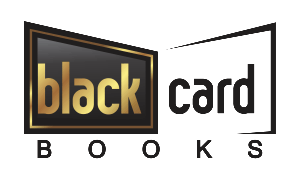
Here are the best productivity tools we find helpful in our business and have used regularly:
- Google Apps for Business
- Box.net — Saves files and is easy to access especially when we are on mobile
- Podio.com For project management as well as for management of the overall operations
- GotoMeeting.com — For setting up conferences
- InfusionSoft — For our mailing campaigns
- Leadpages.net — For creating forms and landing pages
These tools are responsible for our day-to-day operations and have proven to be very reliable with the type of operations we have in order to provide a better service to our clients.
Andy Vale — Audiense
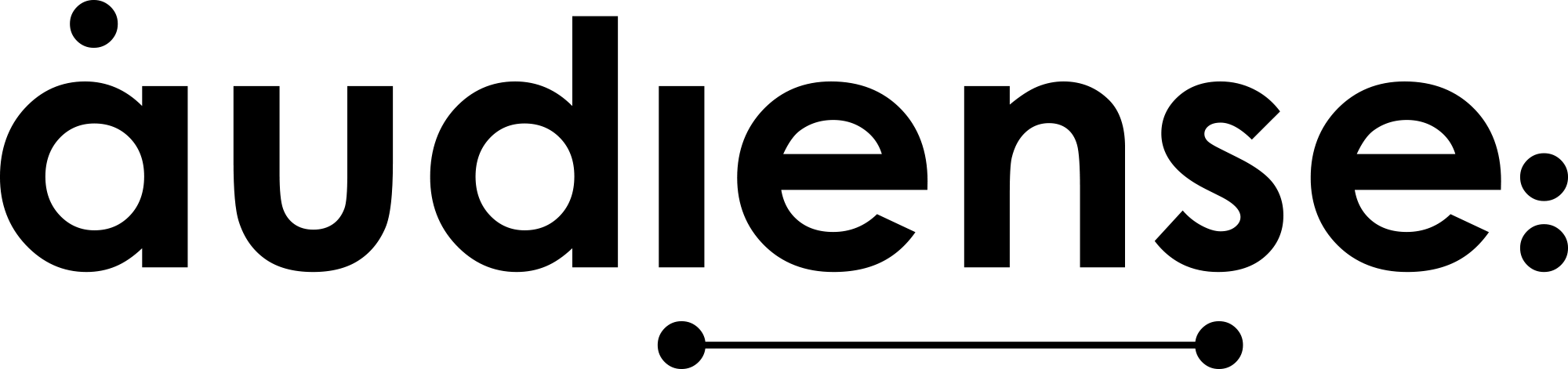
For the last six months, we have been using Asana to organise our tasks of all sizes. Our marketing team performs regular activities like product communication, blogs, social media, and PR combined with a growing number of larger projects such as product launches, lead-gen campaigns, and even a rename. So there’s a lot going on! Having something to monitor and assign the team’s ongoing work — as well as important details on every individual task — has allowed us to manage a growing workload with clarity and efficiency. There’s also the added incentive of an occasional unicorn flying across the screen when you complete a task.
Amy Lynn Andrews — AmyLynnAndrews.com

The three productivity tools I like most right now are:
- WorkFlowy — A fast, clean, list-making app. It syncs across devices and gets the job done. I’m even using it to house my digital product.
- Calendars 5 — The calendar app I’ve stuck with the longest. I like the way it integrates with Google Calendar.
- 30/30 — An interval timer app with a great interface. Use it as a Pomodoro timer and save other timer cycles as well.
Jesse Harrison — Zeus Pre-settlement Funding

My favorite productivity tool is Rescue Time. You can install it on your computer and it tracks what programs and websites you spend the most time on. It’s a good tool to hold you responsible for distractions. So for example, if you are doing real work and then you switch to Youtube, this will be recorded and you will be held responsible. It can also tell you which days you’re more productive so you can figure out why that is and make your other days as productive.
Leah Preston — staySky Suites I-Drive Orlando

The best productivity tool I suggest is the Pomodoro app. It breaks down work time into a 25/5 ratio, with 25 minutes of work and 5 minutes of rest. We find our employees are most productive when they have micro-breaks to stretch, refill water or check Facebook. It lets our employees know we encourage small breaks.
Adam Connell — bloggingwizard.com

- Trello — I use Trello to manage all of my projects. It gives me a great visual overview and it’s easy to move tasks around. And I can easily add team members to it so they know exactly where we’re at with each point of a project.
- Egg timer — It’s easy to get sucked into what we’re working on. But we can only concentrate for so long before productivity nosedives. So I use a regular kitchen egg timer to make sure I have regular breaks away from my computer. This helps me keep focused.
- Brain.Fm — Music can hinder our focus or it can help us focus. The truth is that most music is a distraction, for example, if you find yourself singing along to lyrics, you aren’t focusing on what you’re doing. Brain.fm is a tool that plays music specially geared to improve focus. It can also help us relax or get to sleep & their music has been tested by neuroscientists — very cool.
Karen Mesoznik — SaferVPN

As a small and agile start-up, we utilize the SCRUM method via JIRA Software to set goals, advance our productivity and keep one another updated on each other’s progress. The interface is well suited for the SCRUM methodology, helping us easily assign tasks, set up bi-weekly sprints and visually see our level of productivity. Of course, we also check in an old-fashion way with daily stand-ups where we discuss the tasks we completed yesterday and what we intend to complete today. Combined, these efforts keep a level of transparency, break down the hierarchy and keep employees motivated to work towards the same cause.
Robin Smith — Be Social, Get Success

Some of my favorite productivity tools are also good for the wallet. Three tools I use daily include:
- Doodle- Allows you to find a common time for a group of people for meetings. No more back and forth with email to find a date and time.
- Dropbox — Like having a flash-drive with you everywhere you go. You can save from anywhere, any device and your files are always available. Always have the most updated version at your fingertips.
- Trello — Project management application that allows multiple people to work on projects and you can see progress at a glance.
All have a free version that is robust enough for many businesses and the paid version doesn’t break the bank. These three apps save me hours and hours of time each week.
Tina Lo — Klarety

Strategize and plan out your yearly, quarterly, monthly and then weekly/daily goals with any calendar program. Re-evaluate the calendar on a monthly or quarterly basis to ensure goals are met. On a weekly/daily basis, list all tasks to execute to reach the goal.
I particularly like to use the Calendar on Mac to easily sync with all my devices (MacBook, iPad, iPhone).
Emil Isaakov — Central Infusion Alliance

In order to stay focused and collaborate amongst each other at the office, we use a tool called Asana. With Asana, we are able to organize people into teams and assign tasks for everyone to finish by a specific date. Everyone in the organization can communicate, share files, track project status, and much more with the tool. My favorite element of Asana is the control that it gives team leaders in organizing and pushing forward projects without having to be there. Though it does have a higher learning curve than similar tools, it makes up for it in its features.

The problem with productivity tools is if you use a lot of them — it can be counter productive. Instead, it’s better to find a single productivity tool that suits you.
For me, I use Evernote combined with the process explained at TheSecretWeapon. Everything from tasks/projects I need to complete in my work life to remembering to pay the bills on time.
Not only is Evernote 100% free, it also has awesome features. For example, you can take a picture of a receipt with your phone, and then you can search for any text that is within that image. Evernote also has fully featured mobile applications, which means you can stay organised and productive anywhere you go!
We use Teamwork Projects to manage our projects, we use Insightly as our CRM, and Slack. We integrate things as much as possible and we give visibility to everything using Klipfolio as our dashboard system. We specifically put the number of tasks each team member has for the week, how many they have completed and how many are left in aggregate to help motivate everyone to hit our goals.






