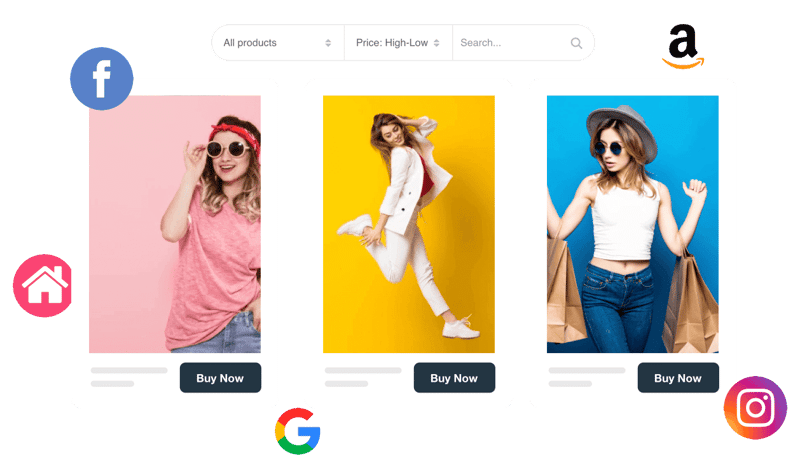
When it comes to selling online, there's really only two options:
- Build your website & store together on a monolithic platform like Shopify
- Integrate a 3rd party ecommerce solution like Shoprocket into your existing website
If you don't already have a website or blog and you want a full ecommerce solution (as opposed to a one-page storefront), then Shopify is most likely your best option, it allows you to get set up quickly and affordably, plus it comes with a huge choice of themes and plugins to choose from.
However, if you already have your own online presence, platforms like Shopify aren't much use, in order to utilise them you need to abandon any existing website/blog and start again from scratch, hosted on Shopify's platform. Once there, you'll soon find how hard it is to ever migrate away once your entire brand is built on their ecosystem.
Here at Shoprocket we believe the future of commerce is platform agnostic, more and more tools are offering value with 'headless APIs' and integrations with major solutions. This means moving away from centralised incumbents like Shopify & Magento and adopting a modular approach.
Why Headless Commerce
With 'headless commerce', you're free to manage your store without being at the mercy of the platform. Want to redesign your website? No problem, you can build it however you like, use Wordpress, Webflow, Bubble, even build it with static HTML and host it for free on Dropbox! Whatever you choose, once it's built, adding ecommerce to your website is a matter of copy & paste.
What's more, by using our ecommerce embeds you're free to sell anywhere you like, embed best selling products on your homepage, add recently added products to your site footer, embed a specific product directly in a blog post to capture sales at the moment of intent, even if your blog is hosted elsewhere, with Shoprocket you can sell anywhere.
Even blog posts like this, by pasting our ecommerce embed code into the page, your customers can browse and buy products instantly:
How to add full ecommerce to any website
Now you know why many retailers are adopting headless commerce and 3rd party integrations, let's take a look at how easy it is to set up.
Before Shoprocket, adding ecommerce to a website was incredibly difficult and time-consuming, in most cases it was impossible, and you'd have to rebuild from scratch on a dedicated ecommerce platform like Magento or Woocommerce, or use a separate subdomain for your store like shop.mywebsite.com. Thankfully, technology has evolved quickly to support the booming demand for "no-code" and "low-code" solutions, without sacrificing reliability, security, or features
In fact, using a 3rd party solution for ecommerce is usually more secure and reliable than self-hosting something like Magento or trying to build your own, even with the aid of developers. This is because things change quickly. What was once commonplace, such as multi-page checkout flows, are now (thankfully) becoming less common. Had you built your own ecommerce website, when these changes happen and trends evolve, it's down to you to add them, or worse, rebuild with newer technology.
By using a cloud-based solution like Shoprocket, you never have to worry. As tech evolves and trends change, your store will be automatically updated by us, to ensure it's always at the forefront of the online shopping experience.
To get started, signup to Shoprocket with a 14-day free trial, then add your products and configure your tax & shipping options.
Next, head over to the "Sales Channels" section, and choose "Existing Website". From here, you can customise your embeds, choosing from:
- Embed a single product (ideal for embedding a small product widget into a blog post or your homepage, or embedding a full-page product anywhere in your website)
- Embed multiple products / complete store (ideal for embedding a list/grid of products into your "shop" page, or a list/grid of products from a specific category)
Once you've chosen your embed type and customised its style & appearance using our online editor, you can simply copy the generated embed code, and paste it anywhere you like. All of our embed codes automatically load the basket into your page too, along with the full checkout and your chosen payment gateways.
In most cases, this is a matter of accessing your website HTML, and pasting our code in. If you're using a platform like Wordpress, it's usually as simple as pasting our code directly into your page or post via your editor. Here's an example of embedding ecommerce into Ghost.org, in 37 seconds:
That's it! Once you paste our embed code, your store will load instantly into the page, along with the shopping cart and full checkout experience. Completely secure, responsive and faster than any other shopping cart in the world.






