Features & Improvements - April 2021
Find out what's new and improved this month at Shoprocket.
- PayPal Integration
- Speed Improvements
- Sale Features
- Text Translations
- Drag & Drop Sorting
- Manage Multiple Stores
- Product Status Icons
Pay With PayPal
Our PayPal integration is now live, making it even easier for your customers to checkout, and allowing you to accept multiple payment methods with a single integration.
You can link your PayPal account with a single click, here
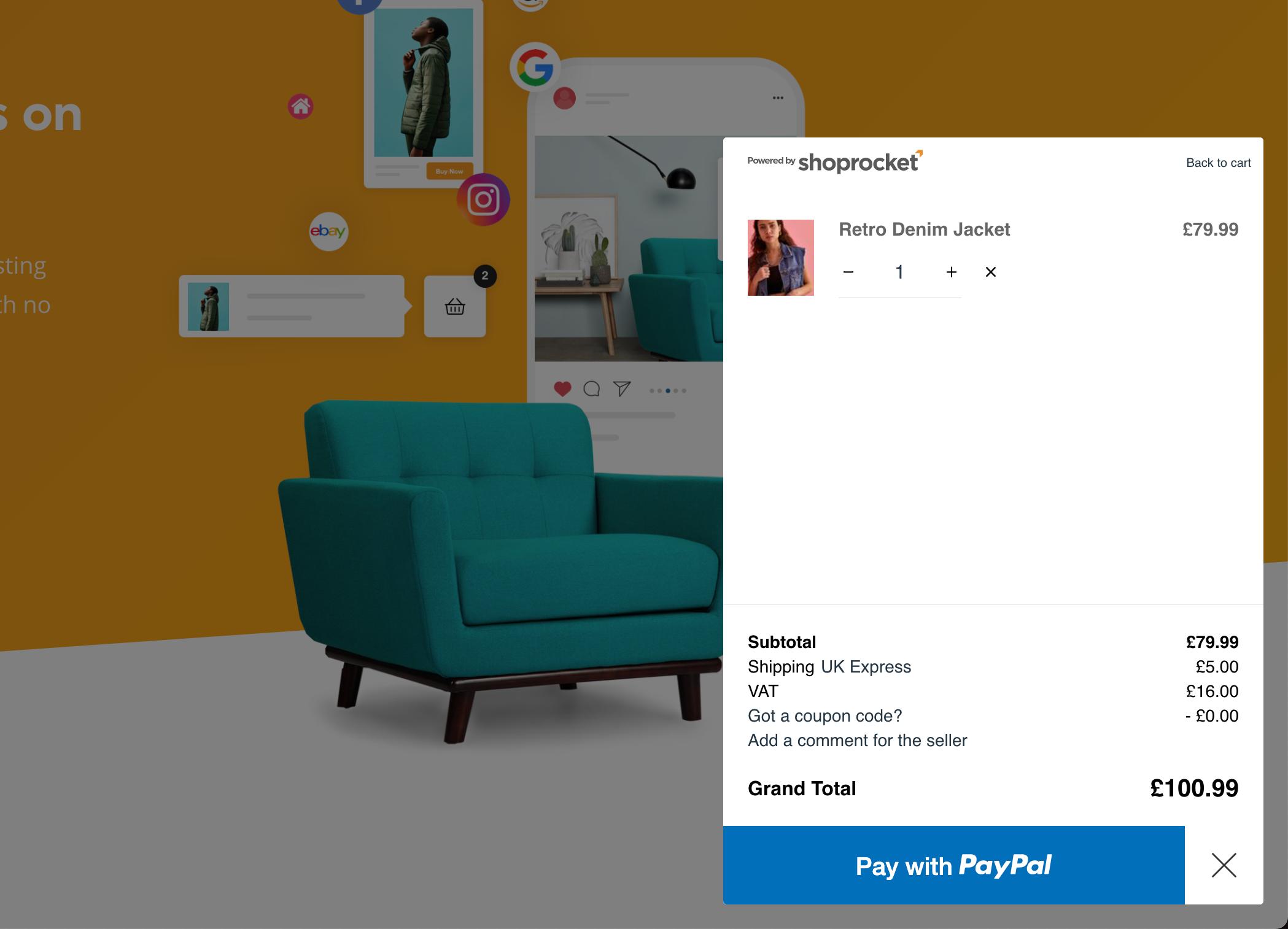
The World's Fastest Cart?
Whilst in beta, we focused primarily on functionality, but we're now moving out of beta for Shoprocket 2.0 - which brings optimisation.
Our first iteration was loading on average 3MB of data into your page for a typical store. Now, we're loading just 150KB (excluding product images), meaning overall average load times of just 94ms. Shoprocket is also asynchronous, meaning it starts loading into your page immediately, without blocking your own page load times.
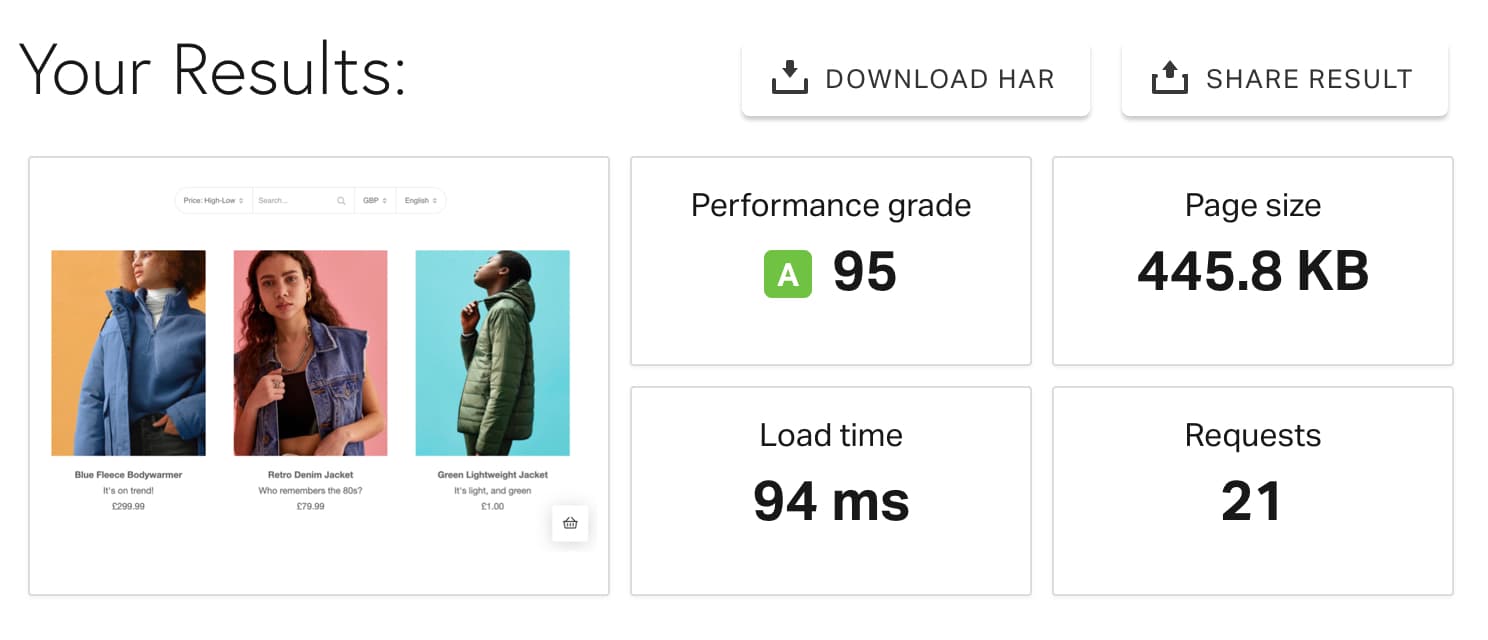
Sale Features
We've just launched our new sale features; in addition to discount codes you can now create "automatic discounts" and "sale promotions".
Automatic discounts are applied to orders based on set criteria that you specify, such as a minimum order value, or item quantity. An example of when this feature is most useful, is "buy X get Y free". You can set what the "reward" is, from discounts, to free items.
Sale promotions allow you to very quickly apply a public discount to your entire store, or just specific products or categories. Sales are restricted to a percentage based discount for simplicity.
All sales can have a specified start & end date.
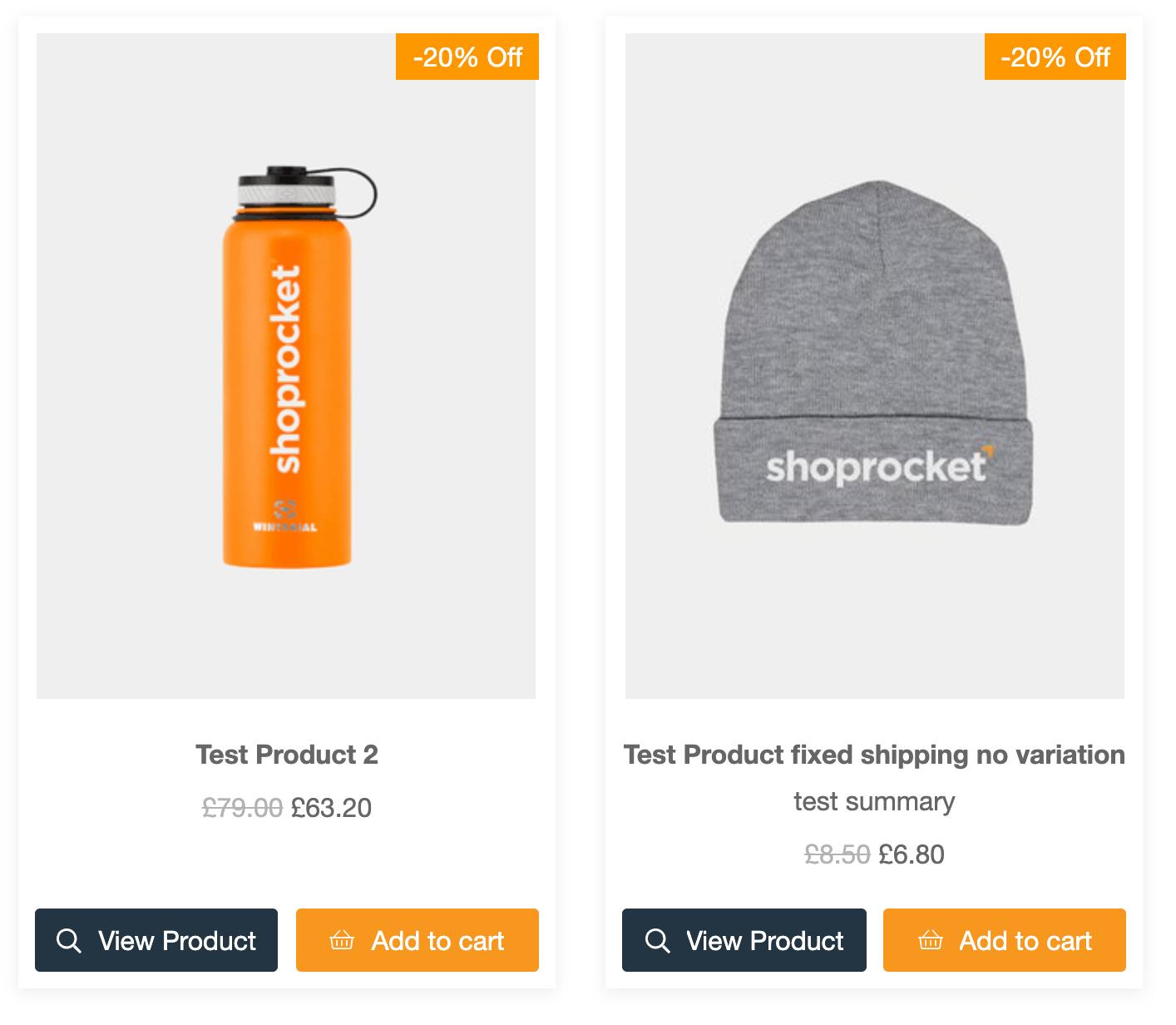
Text Translations
All of the text rendered via our widget is now completely customisable / translatable via your dashboard.
Each text string can be translated into as many languages as you need to support. Users can select their preferred language via your store widget, or Shoprocket can automatically load the local language based on their browser settings.
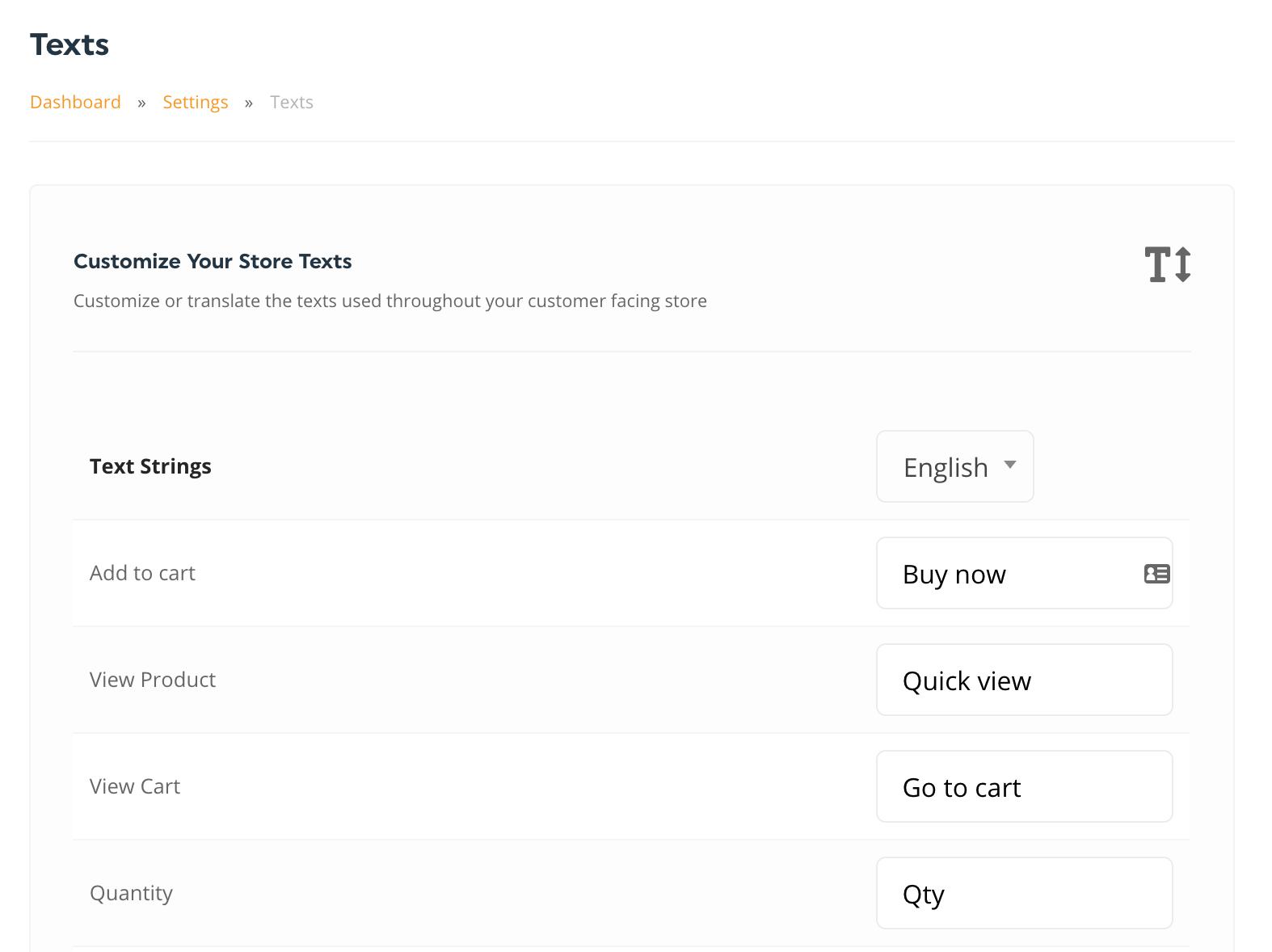
Drag & Drop Order
Want to showcase specific products first? Now you can drag & drop your items in your dashboard, and they'll be listed in that order via your store.
To load products by your own sort order, ensure that your embed code uses the "default" option.
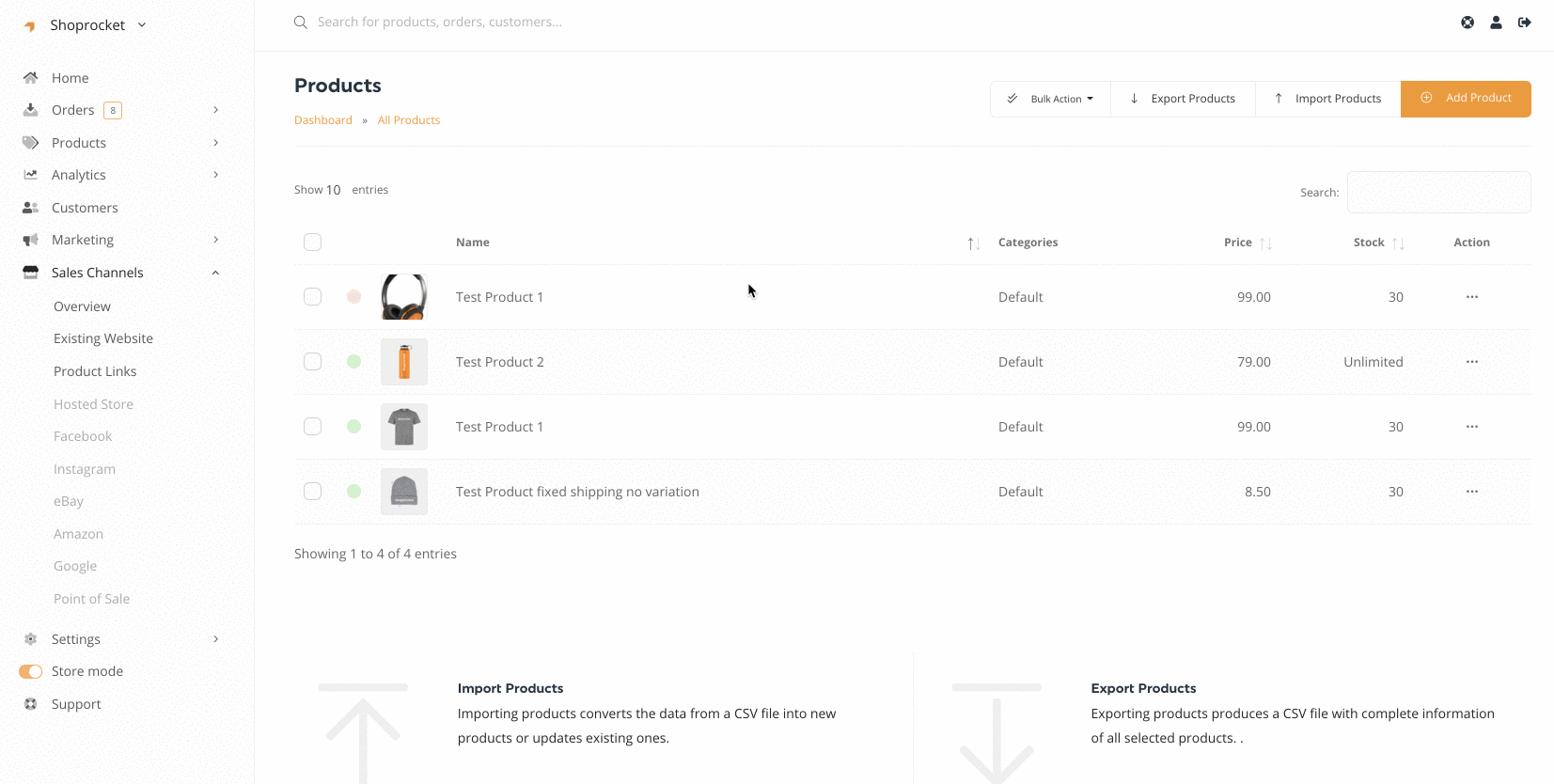
Manage Multiple Stores
It's now even easier to create & manage multiple Shoprocket stores, ideal for developers, agencies and resellers.
You'll find a new dropdown menu below your current store name in the top left corner of your dashboard. You can 1 click switch between existing stores, or create new ones.
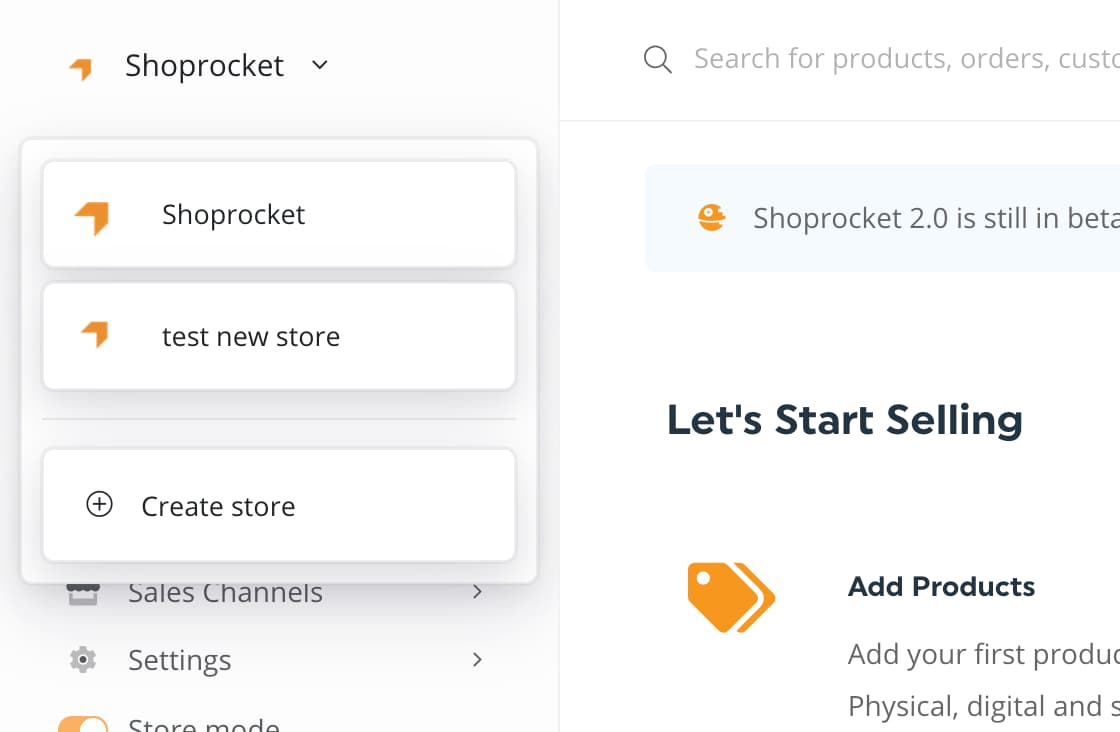
Product Status Icons
We've added product statuses to the dashboard, making it easier to see at a glance which of your products are active and available to purchase.
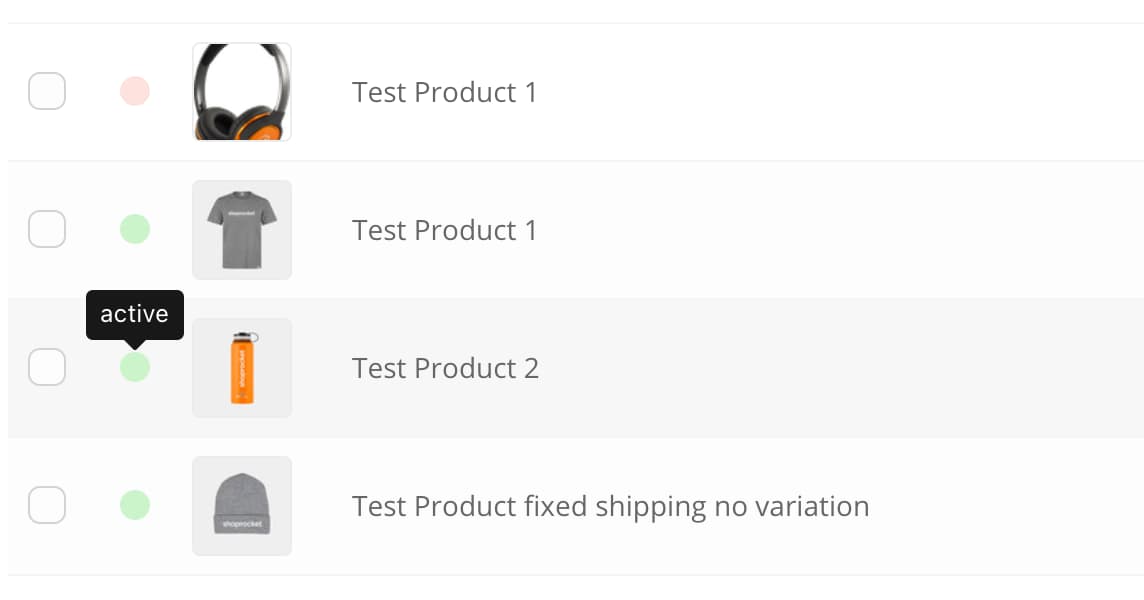
Until next time,
Ryan




