From your Shoprocket dashboard, go to Settings > Account and you will see the following screen:
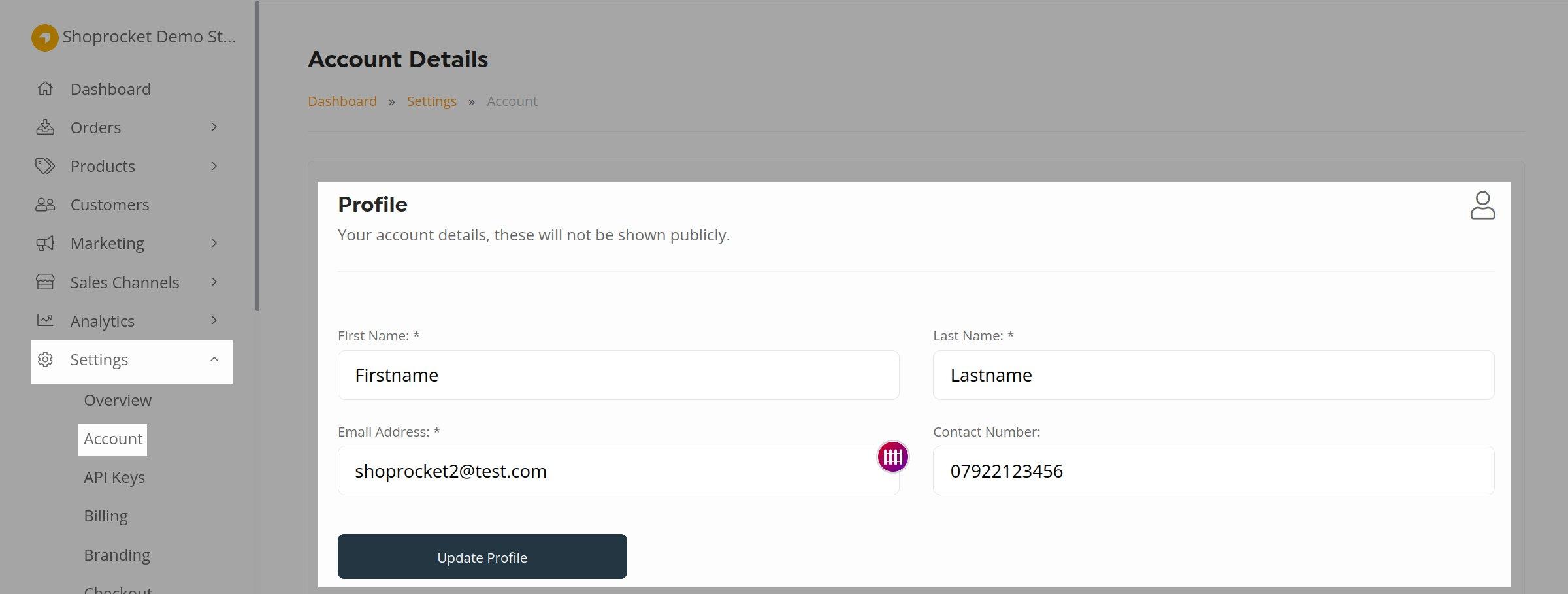
Here, your account details can be modified:
- First Name
- Last Name
- Email Address
- Contact Number - remove any spaces.
Click Update Profile to save changes.
From your Shoprocket dashboard, go to Settings > Account and you will see the following screen:
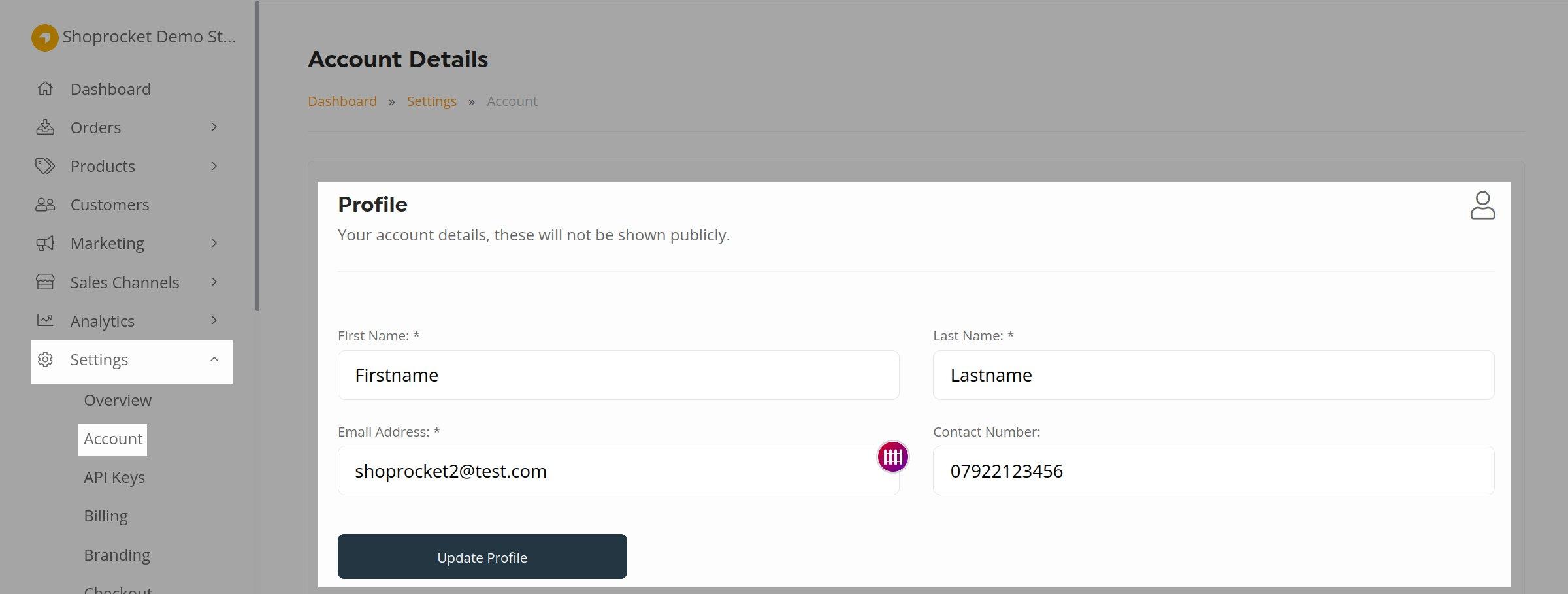
Here, your account details can be modified:
Click Update Profile to save changes.

One of the best e-commerce platforms around
No joke.
They're still growing, and have some new features in the works, but this is the most responsive platform and team I've ever worked with. Took barely a few minutes to link up to stripe and get all my courses added for sale.
You won't regret using 'em.

An amazing system for an online shop and what makes it better is the human contact that is available 24/7. Would highly recommend.

I've saved a ton of time and headache by creating products in Shoprocket and embedding them on my site and on sales pages. Whenever I have a question, they can usually resolve it via chat within minutes. I recently asked about a specific feature I wanted to add to my products and they told me they don't have that feature. Then they offered to add it to my products. I assume this involves some customized coding, and I'm pleasantly surprised they're doing it for me, especially since I'm not paying for their highest tier of service. I'm always blown away by the customer/tech support in the chat.

one of the best ecommerce platforms that exist - i already had an existing site hosted elsewhere and this made it so easy for me to create my online store without paying the extra added cost that's bundled into hosting with most ecommerce sites. i highly recommend shoprocket and will tell anyone who asks about ecommerce to check them out. support is also amazing - they respond so quickly and tend to your direct and specific needs. a 10/10 from me, which i don't hand out lightly.

I am new to this game, but shoprocket has proven to be an easy to use product, that performs as advertised. The customer service is prompt, very friendly, and importantly, very knowledgeable. I have no problem recommending this service.

Im really enthusiastic about Shoprocket. It works super fast, the shop is easy to customise and the support is one of a kind, super fast and clear communication, I love it. They even added a word to translate what wasn't available for translation and that within 24 hours!

The e-commerce platform is very good, could always do with improvements, but Ryan and the support team are amazing! Very quick to make updates, fix bugs etc and they reply to messages and questions very quickly. Very much recommend If you would like to add e-commerce to your site.

So easy to set up, so responsive and helpful! Its been two weeks and a platform never been so easy!

Incredible and much cheaper than their competitors (Shopify, ECWID, etc). Too easy to setup. Amazingly speed too.

This platform stands out as a straightforward and user-friendly online selling site. With easy setup procedures and a clean interface, it swiftly transforms a daunting task into a manageable one.

Extremely easy to setup and if you have a problem just use the chat button. I am across the world but Ryan was there in an instant with not only an answer but a quick video recording he made to show how the fix my request. It has some good features and I found it better than similar products.

I recently started using Shoprocket.io for my online store and I couldn't be happier!
As a small business owner, I was looking for a platform that was both user-friendly and packed with all the features I needed to run my business smoothly. And Shoprocket.io delivered on both fronts. The interface is simple and easy to navigate, making it a breeze to manage my products and orders.
But what really sets Shoprocket.io apart is their exceptional customer support team. Whenever I had a question or needed help, they were always there to assist me in a timely and professional manner. I highly recommend Shoprocket.io to any business looking for a reliable and efficient e-commerce solution. As a satisfied user, I give it a well-deserved 5-star rating!

We are loving Shoprocket, the customer service has been fantastic and I love the flexibility and integration with our website host Showit. We are grateful to have found this!

I run a knowledge and educational website, and had always envisioned setting up a shop for digital educational products.
However, not being adept at programming or development, and solely relying on the basic Ionos Web Builder platform for my site, I shelved the shop project for many months due to a lack of confidence in setting it up or finding a simple way to embed a basic shop. Over several months, I scoured the internet for ways to embed digital products. The usual suspects like Shopify, ECWID, and others popped up, but their main webpage descriptions seemed too complex or lacked specific details on how the systems actually work, hence none could instill the needed confidence. Additionally, the costs seemed high for something I merely wanted to experiment with and hopefully expand. The idea was to start small and grow it gradually.
During my search, I stumbled upon Shoprocket as a potential solution and found myself revisiting their website often. The information presented on their site resonated well with me as it appeared tailored for individual artists, small enterprises, and generally aimed to assist in embedding even single products within a blog, among other functionalities. The explanations were clear, complete with demonstrations of the embedding process and the associated costs were modest with no hidden fees apart from the monthly charge. The cancellation policy was also flexible, with no binding contracts.
I utilised their online chat several times to pose questions and on each occasion, they were promptly addressed, with links even provided to my own Ionos service provider! Encouraged by this, I opted for the fourteen-day trial and the outcome has been utterly gratifying. I managed to set everything up, sort out a Stripe account and whenever I had a question, the online chat was there for support, resolving all my queries impeccably. The customer service, much of which I believe is handled by Ryan, is exemplary. He avoids the use of complex developer terminology, making interactions smooth for individuals like me. Major kudos to Ryan who assisted me immensely, even before I made any financial commitment! (I have since completed my free trial and am currently on the Starter package, which suits my needs). The level of customer service I received is among the best I've ever encountered.
What stands out is that despite my limited knowledge, I've successfully set up my shop. It's now operational and I'm exploring more ways to utilise Shoprocket for other projects I have in mind. This is a major stride, considering just a few weeks ago, I deemed it unachievable. Shoprocket’s platform is user-friendly, guiding users step-by-step through the setup process. And in case of any hurdles, online support is readily available. On the rare occasions when online support wasn’t available, I simply typed in my query and received a response via email, which was fantastic!

After searching for an easy to integrate shop system, I finally found Shoprocket. From the beginning, I was impressed by the easy integration of the individual products or the catalogue into an existing website. So it just worked. Not like other competitors... Alone when I think about the integration of payment functions.
I decided to use Stripe and that also just worked. Great! If I had any questions, Ryan was always helpful by email and always answered in the shortest possible time. To be honest, I had not expected that. Even questions about the GDPR were dealt with to my complete satisfaction.
The backend of Shoprocket is intuitive and to a large extent self-explanatory, here and there the trial & error method helps. In summary, I have to say that with Shoprocket you get a fantastic overall package. The software just works and the support, should you ever need it, is fast and very reliable.

There's a lot of things you could say about Shoprocket, and I've got positive things to say about almost everything. But one thing is sure, and that is that Shoprocket have the best customer service EVER! They're not just chatting with you about what you need help with, they are solving.
They also help showing you how to stack images on top of copy of you Single product - full page, to make it look even more perfect. Thank you, thank you, THANK YOU!

We have been testing a lot of systems, and never found such a solid and intuitive system as Shoprocket. The support is outstanding, and the way they listen to us regarding implementing features etc, is amazing. They are a role model. We are looking forward to work with Shoprocket.

I really love Shoprockets shopping cart, it's just a simple code inserted into our own website. Ryan is absolutely fabulous with all his help to anything you need to know. If you want to keep everything as it is, in your own website, then adding Shoprocket as a shopping cart is the way to go.

Incredible customer service and refreshing to see a product with so many features that's so easy to use! Absolutely brilliant, can't recommend enough.


Great customer service, willing to inform me when I have questions about how things are done to help make my business better.

This was my first time building a store and I am amazed at how easy it has been. The tool is easy to navigate, it looks nice. Also, the integration with Stipe and my website on PageCloud couldn't be easier. The customer support has been excellent. Very helpful and responsive.

Ryan is very attentive and when there were some issues it was addressed thank you shoprocket, things are great!

Always very helpful & informative whenever I’ve have a query. Replies are a lot quicker than my website provider & info is a lot clearer.

I am a long term user of Shoprocket, not sure how long as its been across jobs and roles and projects but I am currently using it for taking payments for consultancy services. It is by far the easiest solution I have found for quickly adding products to any website or page and providing a great experience for my customers.
Support is always responsive - features are developed fast. They don't charge per transaction. I can't see a reason to ever stop using it. If you need an online storefront you should give shoprocket a go.

Very promising, and the price in very interesting. Now, after some email exchanges, all is updated and it works fine ! Very good and responsive support ! You have a new customer now.

Shoprocket is still in the start up process, as I see it, but it got huge potential. There are a few things that might need to be a bit better, e.g. the admin panel is not working perfectly in Google Chrome, That said, it does work great in Firefox. The customer service is also extremely good, they listen to you as a customer, fixing the problems withing a very short time, and if you got suggestions for improvment, they put it right on their road map... if it's not to big a deal, they've actually fixid it right away. Amazing. It also works great with your website, easy to use. Because of all of this, and despite of being in the start up, I will recommend Shoprocket.

The speed of getting my problem solved was so appreciated. And I am always treated very well, chat and or email! The lady who helps with my website also said to me Shoprocket has awesome customer service!

So much better than shopify, its super customizable, customer service is awesome and is flexible for any industry. Still in its developing phase but the at the rate its going in improvements, this is a for sure great option for online retailers.

Took me a while to find something that did what shoprocket did; which is surprising as it would seem to be an obvious and popular tool. v2 has had a few small bugs while it's brought up to speed but Ryan's support is always very prompt. I don't think he takes breaks.

Excellent customer service. Easy, straightforward interface, and an abundance of features at a very reasonable price.

Although still in beta, Shoprocket is pretty impressive. The finished product is looking set to be an extremely useful and powerful tool for anyone selling anything online. And the customer service is nothing less than outstanding - replies and solutions are almost instant (even at the weekend!).

We have been using Shoprocket for at least 3 years now. This past May (2021) they released their latest version and it looks like a major rewrite. The product was good before, but now it's really great. (I'm a software developer, and they did not take the easy route.) Everything was redone. I had a number of instances with the new system where I thought a feature was missing, or not possible, but using their online support, I was quickly directed to the feature.
There are too many positives and great features to list them all. I feel fortunate that we found this system. Being a small store, affordability was key, but with Shoprocket, the features are also excellent! (You can see our storefront here: onenesswebsite dot com / store-home dot html)

User-friendly platform and excellent customer service. I couldn't ask for a better tool!

Very helpful account manager Ryan who has guided me through any issues I had. Good platform that works very well.

Shoprocket was the best option for adding a shop to my existing website to enable me to sell and accept card payments and deposits for my bespoke products. It was fast to set up with clear menu options for adding product information and managing them. You can then view and amend how your shop appears which is helpful if you have a brand identity and colour theme.
I was then able to embed the shop with a snippet code which worked immediately on my site designed and hosted on Moonfruit. Ryan offers amazing support and responds quickly to any questions or issues - this is quite phenomenal considering they are US based and I am in the UK!

Would highly recommend Ryan in Shoprocket. He is a credit to the team. Very helpful and efficient.

One of the best e-commerce platforms around
No joke.
They're still growing, and have some new features in the works, but this is the most responsive platform and team I've ever worked with. Took barely a few minutes to link up to stripe and get all my courses added for sale.
You won't regret using 'em.

An amazing system for an online shop and what makes it better is the human contact that is available 24/7. Would highly recommend.

I've saved a ton of time and headache by creating products in Shoprocket and embedding them on my site and on sales pages. Whenever I have a question, they can usually resolve it via chat within minutes. I recently asked about a specific feature I wanted to add to my products and they told me they don't have that feature. Then they offered to add it to my products. I assume this involves some customized coding, and I'm pleasantly surprised they're doing it for me, especially since I'm not paying for their highest tier of service. I'm always blown away by the customer/tech support in the chat.

one of the best ecommerce platforms that exist - i already had an existing site hosted elsewhere and this made it so easy for me to create my online store without paying the extra added cost that's bundled into hosting with most ecommerce sites. i highly recommend shoprocket and will tell anyone who asks about ecommerce to check them out. support is also amazing - they respond so quickly and tend to your direct and specific needs. a 10/10 from me, which i don't hand out lightly.

I am new to this game, but shoprocket has proven to be an easy to use product, that performs as advertised. The customer service is prompt, very friendly, and importantly, very knowledgeable. I have no problem recommending this service.

Im really enthusiastic about Shoprocket. It works super fast, the shop is easy to customise and the support is one of a kind, super fast and clear communication, I love it. They even added a word to translate what wasn't available for translation and that within 24 hours!

The e-commerce platform is very good, could always do with improvements, but Ryan and the support team are amazing! Very quick to make updates, fix bugs etc and they reply to messages and questions very quickly. Very much recommend If you would like to add e-commerce to your site.

So easy to set up, so responsive and helpful! Its been two weeks and a platform never been so easy!

Incredible and much cheaper than their competitors (Shopify, ECWID, etc). Too easy to setup. Amazingly speed too.

This platform stands out as a straightforward and user-friendly online selling site. With easy setup procedures and a clean interface, it swiftly transforms a daunting task into a manageable one.

Extremely easy to setup and if you have a problem just use the chat button. I am across the world but Ryan was there in an instant with not only an answer but a quick video recording he made to show how the fix my request. It has some good features and I found it better than similar products.

I recently started using Shoprocket.io for my online store and I couldn't be happier!
As a small business owner, I was looking for a platform that was both user-friendly and packed with all the features I needed to run my business smoothly. And Shoprocket.io delivered on both fronts. The interface is simple and easy to navigate, making it a breeze to manage my products and orders.
But what really sets Shoprocket.io apart is their exceptional customer support team. Whenever I had a question or needed help, they were always there to assist me in a timely and professional manner. I highly recommend Shoprocket.io to any business looking for a reliable and efficient e-commerce solution. As a satisfied user, I give it a well-deserved 5-star rating!

We are loving Shoprocket, the customer service has been fantastic and I love the flexibility and integration with our website host Showit. We are grateful to have found this!

I run a knowledge and educational website, and had always envisioned setting up a shop for digital educational products.
However, not being adept at programming or development, and solely relying on the basic Ionos Web Builder platform for my site, I shelved the shop project for many months due to a lack of confidence in setting it up or finding a simple way to embed a basic shop. Over several months, I scoured the internet for ways to embed digital products. The usual suspects like Shopify, ECWID, and others popped up, but their main webpage descriptions seemed too complex or lacked specific details on how the systems actually work, hence none could instill the needed confidence. Additionally, the costs seemed high for something I merely wanted to experiment with and hopefully expand. The idea was to start small and grow it gradually.
During my search, I stumbled upon Shoprocket as a potential solution and found myself revisiting their website often. The information presented on their site resonated well with me as it appeared tailored for individual artists, small enterprises, and generally aimed to assist in embedding even single products within a blog, among other functionalities. The explanations were clear, complete with demonstrations of the embedding process and the associated costs were modest with no hidden fees apart from the monthly charge. The cancellation policy was also flexible, with no binding contracts.
I utilised their online chat several times to pose questions and on each occasion, they were promptly addressed, with links even provided to my own Ionos service provider! Encouraged by this, I opted for the fourteen-day trial and the outcome has been utterly gratifying. I managed to set everything up, sort out a Stripe account and whenever I had a question, the online chat was there for support, resolving all my queries impeccably. The customer service, much of which I believe is handled by Ryan, is exemplary. He avoids the use of complex developer terminology, making interactions smooth for individuals like me. Major kudos to Ryan who assisted me immensely, even before I made any financial commitment! (I have since completed my free trial and am currently on the Starter package, which suits my needs). The level of customer service I received is among the best I've ever encountered.
What stands out is that despite my limited knowledge, I've successfully set up my shop. It's now operational and I'm exploring more ways to utilise Shoprocket for other projects I have in mind. This is a major stride, considering just a few weeks ago, I deemed it unachievable. Shoprocket’s platform is user-friendly, guiding users step-by-step through the setup process. And in case of any hurdles, online support is readily available. On the rare occasions when online support wasn’t available, I simply typed in my query and received a response via email, which was fantastic!

After searching for an easy to integrate shop system, I finally found Shoprocket. From the beginning, I was impressed by the easy integration of the individual products or the catalogue into an existing website. So it just worked. Not like other competitors... Alone when I think about the integration of payment functions.
I decided to use Stripe and that also just worked. Great! If I had any questions, Ryan was always helpful by email and always answered in the shortest possible time. To be honest, I had not expected that. Even questions about the GDPR were dealt with to my complete satisfaction.
The backend of Shoprocket is intuitive and to a large extent self-explanatory, here and there the trial & error method helps. In summary, I have to say that with Shoprocket you get a fantastic overall package. The software just works and the support, should you ever need it, is fast and very reliable.

There's a lot of things you could say about Shoprocket, and I've got positive things to say about almost everything. But one thing is sure, and that is that Shoprocket have the best customer service EVER! They're not just chatting with you about what you need help with, they are solving.
They also help showing you how to stack images on top of copy of you Single product - full page, to make it look even more perfect. Thank you, thank you, THANK YOU!

We have been testing a lot of systems, and never found such a solid and intuitive system as Shoprocket. The support is outstanding, and the way they listen to us regarding implementing features etc, is amazing. They are a role model. We are looking forward to work with Shoprocket.

I really love Shoprockets shopping cart, it's just a simple code inserted into our own website. Ryan is absolutely fabulous with all his help to anything you need to know. If you want to keep everything as it is, in your own website, then adding Shoprocket as a shopping cart is the way to go.

Incredible customer service and refreshing to see a product with so many features that's so easy to use! Absolutely brilliant, can't recommend enough.


Great customer service, willing to inform me when I have questions about how things are done to help make my business better.

This was my first time building a store and I am amazed at how easy it has been. The tool is easy to navigate, it looks nice. Also, the integration with Stipe and my website on PageCloud couldn't be easier. The customer support has been excellent. Very helpful and responsive.

Ryan is very attentive and when there were some issues it was addressed thank you shoprocket, things are great!

Always very helpful & informative whenever I’ve have a query. Replies are a lot quicker than my website provider & info is a lot clearer.

I am a long term user of Shoprocket, not sure how long as its been across jobs and roles and projects but I am currently using it for taking payments for consultancy services. It is by far the easiest solution I have found for quickly adding products to any website or page and providing a great experience for my customers.
Support is always responsive - features are developed fast. They don't charge per transaction. I can't see a reason to ever stop using it. If you need an online storefront you should give shoprocket a go.

Very promising, and the price in very interesting. Now, after some email exchanges, all is updated and it works fine ! Very good and responsive support ! You have a new customer now.

Shoprocket is still in the start up process, as I see it, but it got huge potential. There are a few things that might need to be a bit better, e.g. the admin panel is not working perfectly in Google Chrome, That said, it does work great in Firefox. The customer service is also extremely good, they listen to you as a customer, fixing the problems withing a very short time, and if you got suggestions for improvment, they put it right on their road map... if it's not to big a deal, they've actually fixid it right away. Amazing. It also works great with your website, easy to use. Because of all of this, and despite of being in the start up, I will recommend Shoprocket.

The speed of getting my problem solved was so appreciated. And I am always treated very well, chat and or email! The lady who helps with my website also said to me Shoprocket has awesome customer service!

So much better than shopify, its super customizable, customer service is awesome and is flexible for any industry. Still in its developing phase but the at the rate its going in improvements, this is a for sure great option for online retailers.

Took me a while to find something that did what shoprocket did; which is surprising as it would seem to be an obvious and popular tool. v2 has had a few small bugs while it's brought up to speed but Ryan's support is always very prompt. I don't think he takes breaks.

Excellent customer service. Easy, straightforward interface, and an abundance of features at a very reasonable price.

Although still in beta, Shoprocket is pretty impressive. The finished product is looking set to be an extremely useful and powerful tool for anyone selling anything online. And the customer service is nothing less than outstanding - replies and solutions are almost instant (even at the weekend!).

We have been using Shoprocket for at least 3 years now. This past May (2021) they released their latest version and it looks like a major rewrite. The product was good before, but now it's really great. (I'm a software developer, and they did not take the easy route.) Everything was redone. I had a number of instances with the new system where I thought a feature was missing, or not possible, but using their online support, I was quickly directed to the feature.
There are too many positives and great features to list them all. I feel fortunate that we found this system. Being a small store, affordability was key, but with Shoprocket, the features are also excellent! (You can see our storefront here: onenesswebsite dot com / store-home dot html)

User-friendly platform and excellent customer service. I couldn't ask for a better tool!

Very helpful account manager Ryan who has guided me through any issues I had. Good platform that works very well.

Shoprocket was the best option for adding a shop to my existing website to enable me to sell and accept card payments and deposits for my bespoke products. It was fast to set up with clear menu options for adding product information and managing them. You can then view and amend how your shop appears which is helpful if you have a brand identity and colour theme.
I was then able to embed the shop with a snippet code which worked immediately on my site designed and hosted on Moonfruit. Ryan offers amazing support and responds quickly to any questions or issues - this is quite phenomenal considering they are US based and I am in the UK!

Would highly recommend Ryan in Shoprocket. He is a credit to the team. Very helpful and efficient.